A Complete Guide to Kohl’s Credit Card Payment in the United States
Kohl’s Credit Card, which is also known as the Kohl’s Charge Card, is a well-known retail credit card. Kohl’s Credit Card Payment offers exclusive discounts, rewards, and financing options to customers. If you are also a credit card user and want information about how to make credit card payments, then we will give you information through this article.
If the credit card payment is not made on time, many people get tired of the extra charges, so it is important to know all the methods of making payment. This article will explore various payment methods, statistics, FAQs, and common queries related to Kohl’s Credit Card payments.
How to make a Kohl’s Credit Card Payment
| Payment Method | Details | Processing time |
| Online Payment | Payments can be made can be made via Kohl’s website or mobile app. Requires a Kohl’s account. | Same-day if submitted before 7 PM CST |
| Phone Payment | Call Kohl’s automated service at 1-855-564- 5705 to pay using bank details. | May take up to 2 business days. |
| Mail Payment | Send a check or money order to Kohl’s Payment Center. Address available on your statement. | 5-7 business days. |
| In-Store Payment | Immediate processing | Visit any Kohl’s store to pay at the customer service desk using cash, check, or debit card. |
| AutoPay | Enroll in tic payments | Scheduled on due date. |
address for email:Kohl’s
P.O. Box 60043
City of Industry, CA 91716
OR
Kohl’s
P.O. Box 1456
Charlotte, NC 28201
Kohl’s Credit Card Payment Customer care number
You can manage your Kohl’s Credit Card Account by call 1-888-647-1712 for assistance.
Kohl’s Credit Card Payment Phone number
1-855-564- 5705
Kohl’s Credit Card Payment Login
You have to follow these steps to login into Kohl’s credit card payment.
- Visit the official website
For the first step, you have to go to the official website of Kohl’s Credit Card.
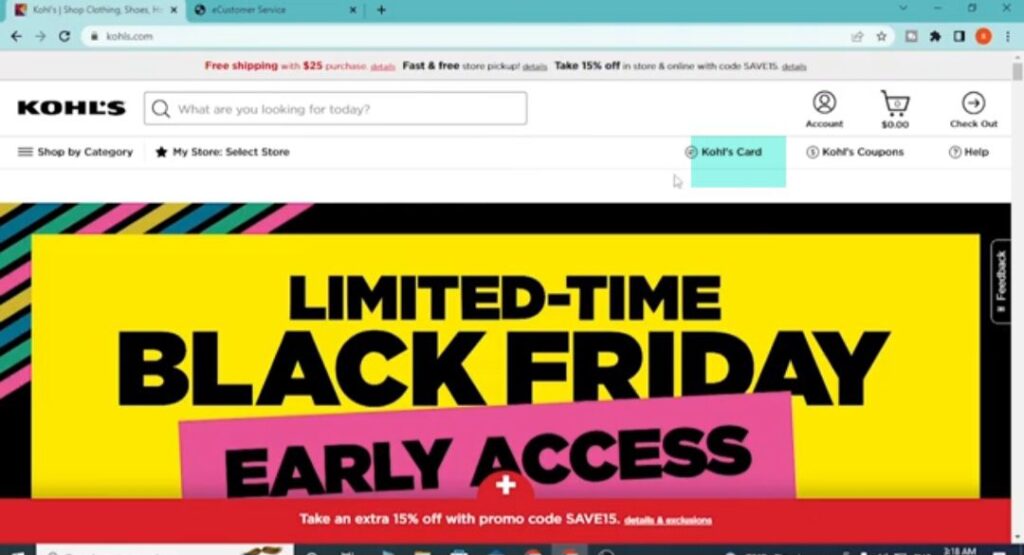
- Enter your credentials
After that, you have to input your user ID into the login field. Below, you provide your corresponding password on the same screen.
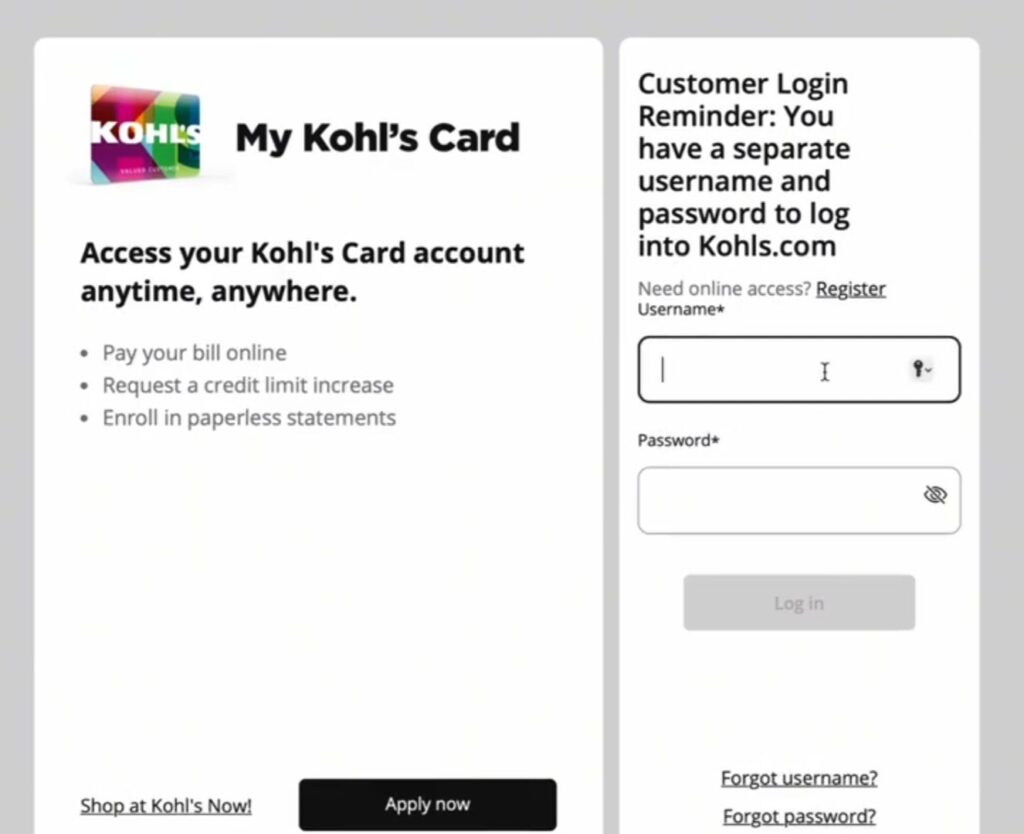
- Access the payment section
Next, you have to navigate to the “pay my bill” option.
- Setup payment option
You must have a savings or checking account before making any payment or setting up the autopay option.
Keep in mind that Kohl only accepts savings or checking accounts on its card. However, you can contact customer support if you wish to pay with another tender or pay in store.
- Manage your payment option
You can manage your payment option. The company only allows one payment account, so if you want to add another one you need to edit or delete the existing account using the provided options.
- How to edit or delete an existing account
You can edit or delete an existing account using the provided options. If you haven’t added any bank details, then you will add one by entering your bank information first.
- Enter the bank’s routing number
The bank account number you are prompted to enter twice.
- Finally, you have to select the account type. If you add a saving account, you must be said to allow withdrawals.
- You have to check on the box that you are the account authorized owner and confirm you are authorized to pay.
- Click the add pay from account option. Confirm and submit the payment.
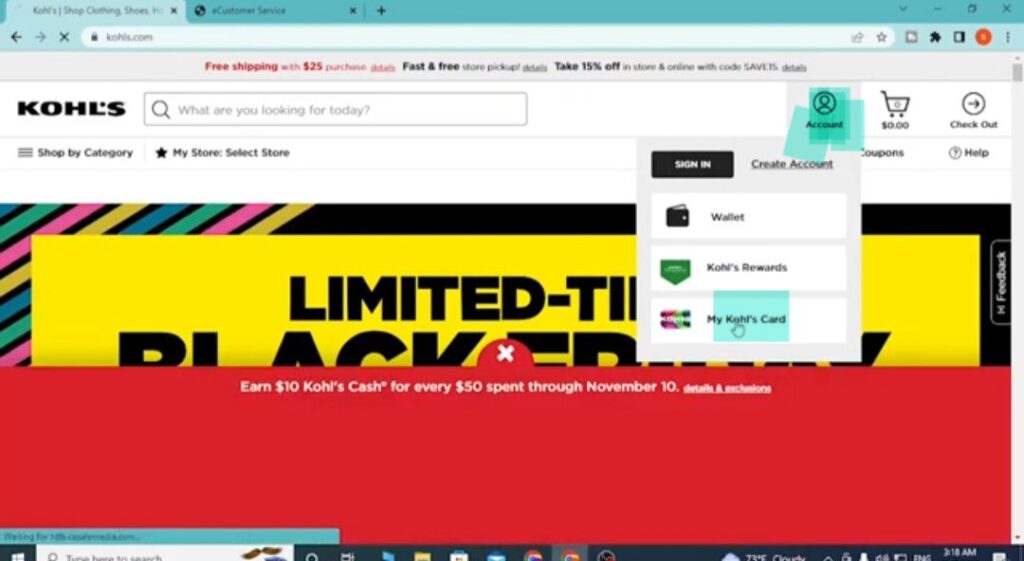
- Confirmation
You will receive a confirmation email or screen notification after completing the payment.
Tips for first-time users
If you are a new user:
- Click on the register now option on the login page.
- Enter your Kohl’s Credit card number and create your account credentials
- Set up security questions and verify your account.
Forgot password or user ID?
If you forgot your password or user ID, you have to click on the link on the login page.
- You have to follow the prompts to recover your login credentials for further assistance to see how to call Kohl’s credit card customer care service at
Tips for managing your Kohl’s credit card payments
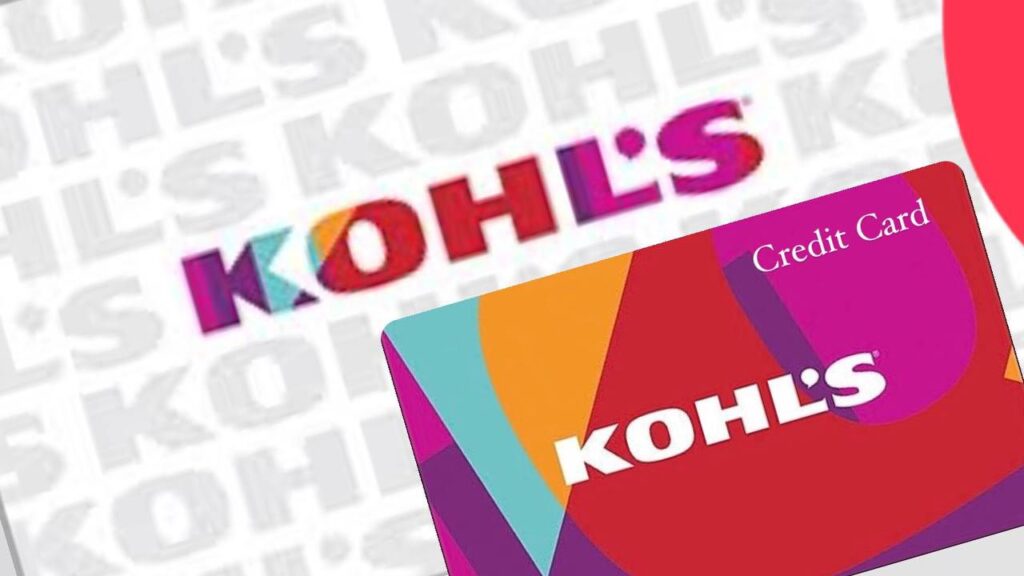
- Monitor transactions
Regularly review your account for other charges or errors occurred which may charge extra from your pocket.
- Enroll in auto-pay
Automatic payments ensure you never miss a due date.
- Pay more than minimum
Reduce interest costs and clear your debt faster by paying more than the minimum amount.
- Set payment reminders
Avoid late fees by setting calendar alerts for your due date.
Conclusion
Kohl’s Credit Card offers many rewards and discounts for their customers to avoid fees and maintain financial health. You have to understand the grace periods and payment reminder features like autopay to maximize the benefits of the Kohl’s Credit Card. For more information, you can directly visit the official website. If you find this article useful, find this with your friends and family.
FAQS
- What is the Kohl’s Credit Card payment due date?
The due date is at least 25 days after the close of each billing cycle. Check your monthly statement for the exact date.
- What is a credit limit offered by Kohl’s Credit Card?
The credit card limit offered by Kohl’s is from $300-$3000.
- What is Kohl’s Credit Card payment phone number?
Call 855-564-5705 to pay via automated system 24 hours a day.
- How do I set up AutoPay?
Log in to your Kohl’s account via the website or app, navigate to payment settings, and click on AutoPay by linking to your bank account.
- Can I use Kohl’s Credit Card anywhere?
No, definitely not. You cannot use your Kohl’s Credit Card anywhere. This credit card is a retail store card, which means it can only be used in the stores at Kohl’s location, or you can use it on Kohl’s website or mobile app.
People Also Ask
- Is there a grace period for Kohl’s Credit Card payments?
Yes, Kohl’s offers a grace period of 25 days after the billing cycle ends. Paying the balance within this period avoids interest charges.
- How do I check my Kohl’s Credit Card balance?
You can check your balance online through your Kohl’s account, via the mobile app, or by calling customer service.
- How to get assistance with my Kohl’s credit card payment
You can manage your account or call at 1-888- 647-1712 for assistance.
- Which bank offers Kohl’s credit card?
Kohl’s Credit Card is offered by Capital One N.A as the issuer of Kohl’s card accounts.
Also Read This
Bison Cash Loans: Tips For Quick and Reliable Financial Assistance in the United States

